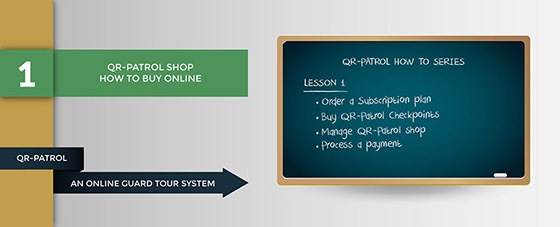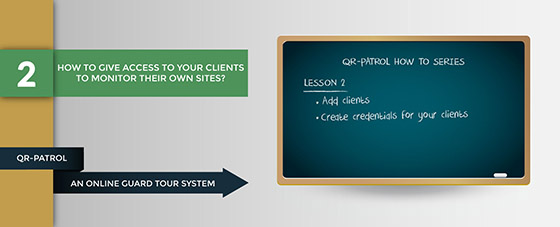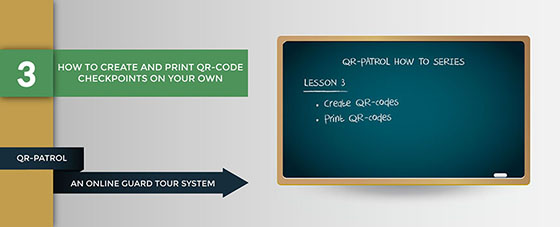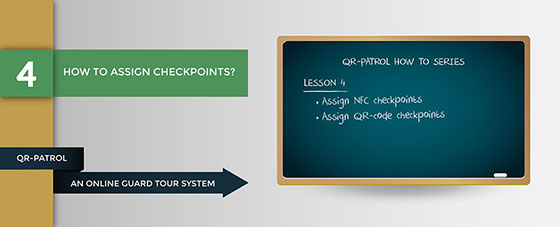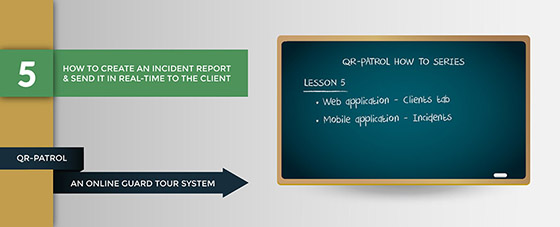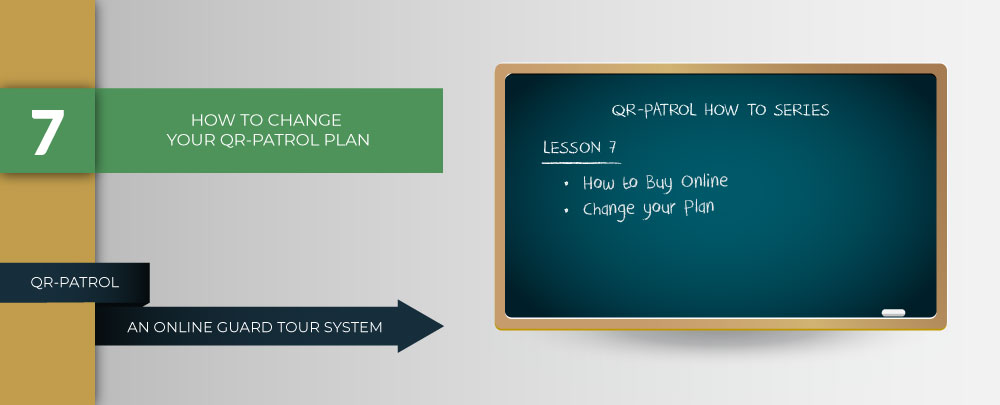QR-Patrol Shop - How to Buy Online
If you have already decided to purchase a cloud Guard Tour System, QR-Patrol low-priced subscription plans are the best choice for you.
How to let clients monitor their sites
Your clients can now monitor all the relevant to their assets Scans, Incidents and MME's! Follow the instructions below in order to find out how!
How to create and print checkpoints on your own
If you already own a QR-Patrol account you can follow the instructions below to learn how to create QR-codes for your company from your own account and print them on your own as well!
How to assign checkpoints
Having downloaded the mobile app, you can benefit from QR-Patrol functionality and send incidents reports to the monitoring center. To get started, a core task is to assign points to your assets.
How to create and send reports in real-time to clients
QR-Patrol offers the unique advantage to create reports and send them immediately to your clients! Learn how to do it through the following guide.
How to insert and assign beacon checkpoints
We have already shown hot to assign NFC tags and QR-Code checkpoints to your assets. Under this lesson, you can learn how to insert and assign our latest checkpoint type, beacons!
How to change your QR-Patrol plan
On a previous How-To guide, we showed you How to buy online. Under this lesson, you will learn how to change your QR-Patrol plan!
How to Sign Up to the Web Application
QR Patrol Web Application bears a simple Web interface in order to Sign Up or Login to the system. Find out how!