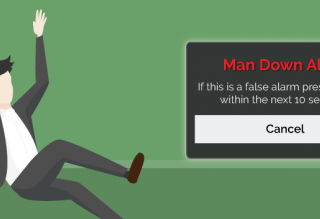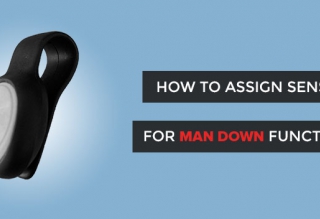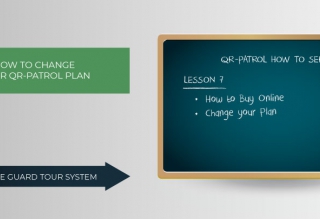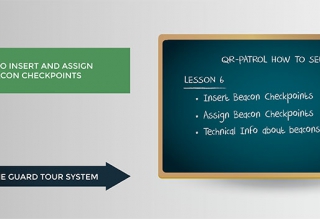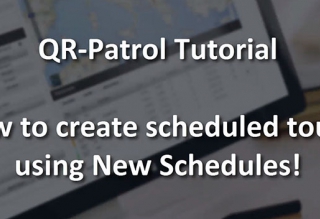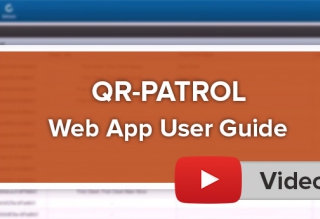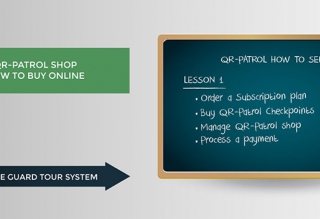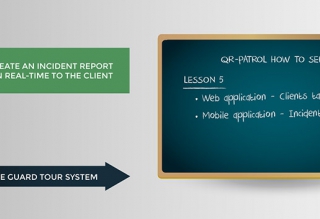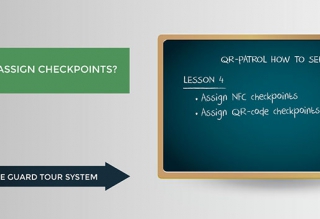New feature: Add your own custom maps to the Web application!
We're excited to announce that you can now upload your own custom (building/floor) maps to the web application, enabling you to see your Guards actions on these maps on the Events Browser!
Read this guide to learn more!