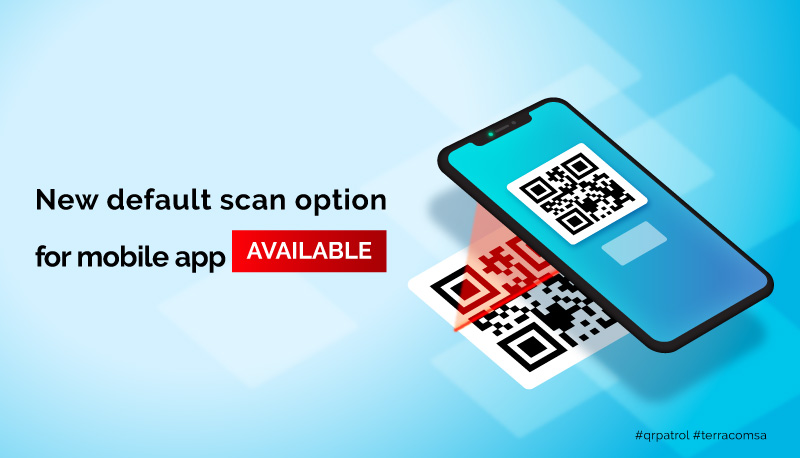- Posted by: blignos
- Published: 28-07-2021
- Category: Application updates
New default scan option for mobile app!
Your Guards can now set a default scan option in their mobile application to enable one-click scanning!
To do that, they need to follow the below steps, as seen in the screenshots below:
- Press the gear icon at the left side of the “Scan” button
- On the new screen, press the gear icon at the top right corner
- Select their preferable default scan option and press “Confirm”


If at any point your Guards want to scan a checkpoint of a different type than the default option, they just need to press on the gear icon at the left side of the “Scan” button and select the scan option of their choice.
If you have any questions or suggestions, please contact our team at info@qrpatrol.com.