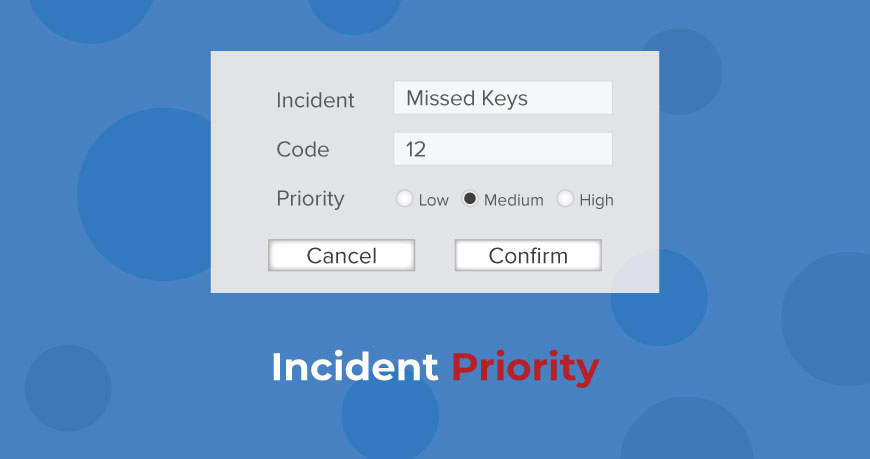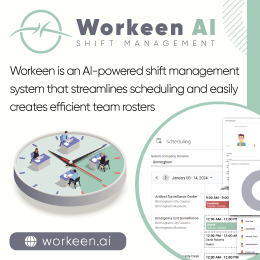- Posted by: marors
- Published: 11-02-2020
- Category: QR-Patrol tutorials
System updates: Incident Priority & Guard Phone Number Field
Incident Priority
Companies managing many sites are in need to prioritize their Incidents such as for their employees to easily spot and report Incidents depending on their severity. Today we've added a new Incident Priority feature, which allows you to prioritize your Incidents according to your needs; here's how it works:
While logged in to the Web Application, Managers can create/edit an Incident through the Company's Incidents page as shown in the screenshot below; there, you now also have the option to select the Incident's priority among the 3 available options: Low, Medium and High.
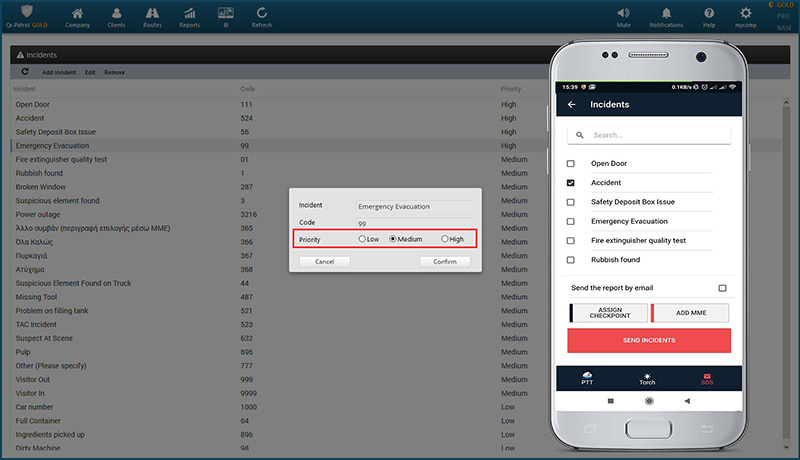
In the Mobile Application, the employee will from now on see Incidents sorted by Priority!
Guard Phone Number Field
Add a Guard's phone number to easily locate it in case of emergency. The field is available on the Guard's settings, under Company>>Guards.
Stay tuned for more additions!
Have any questions or suggestions? Drop us an email at info@qrpatrol.com, and one of our team will contact you asap!